To sign in to ActiveGrade:
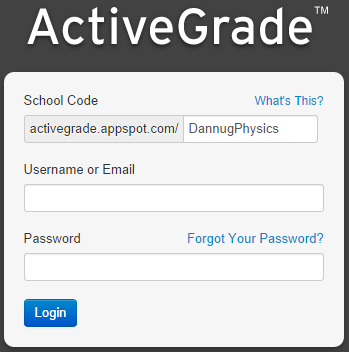
- Go to activegrade.appspot.com/DannugPhysics.
- Enter the email address you submitted to me at the beginning of the year (on the student information survey).
- Enter you password. If you did not change your password, the initial password is "troycolts".
Parents, if you would like to see your child's progress, you can:
- Use the information your child has submitted (email address and password)
- Fill in the linked form (or contact me) to request a parent account. I simply need to have the following information -
- your name
- your email address
- your child's name
Once I create the account and link it to your child's account, I will send you a confirmation email.
